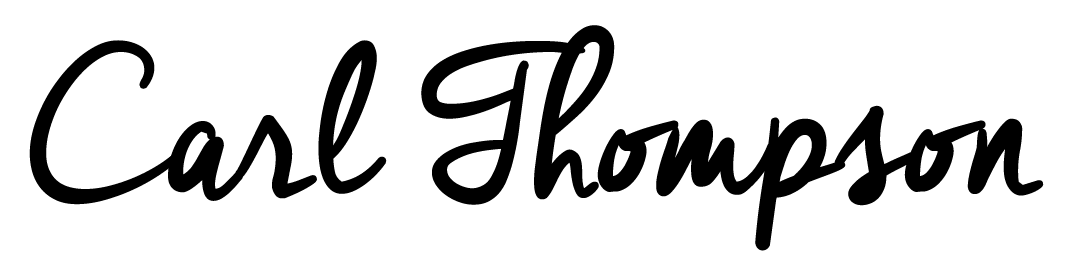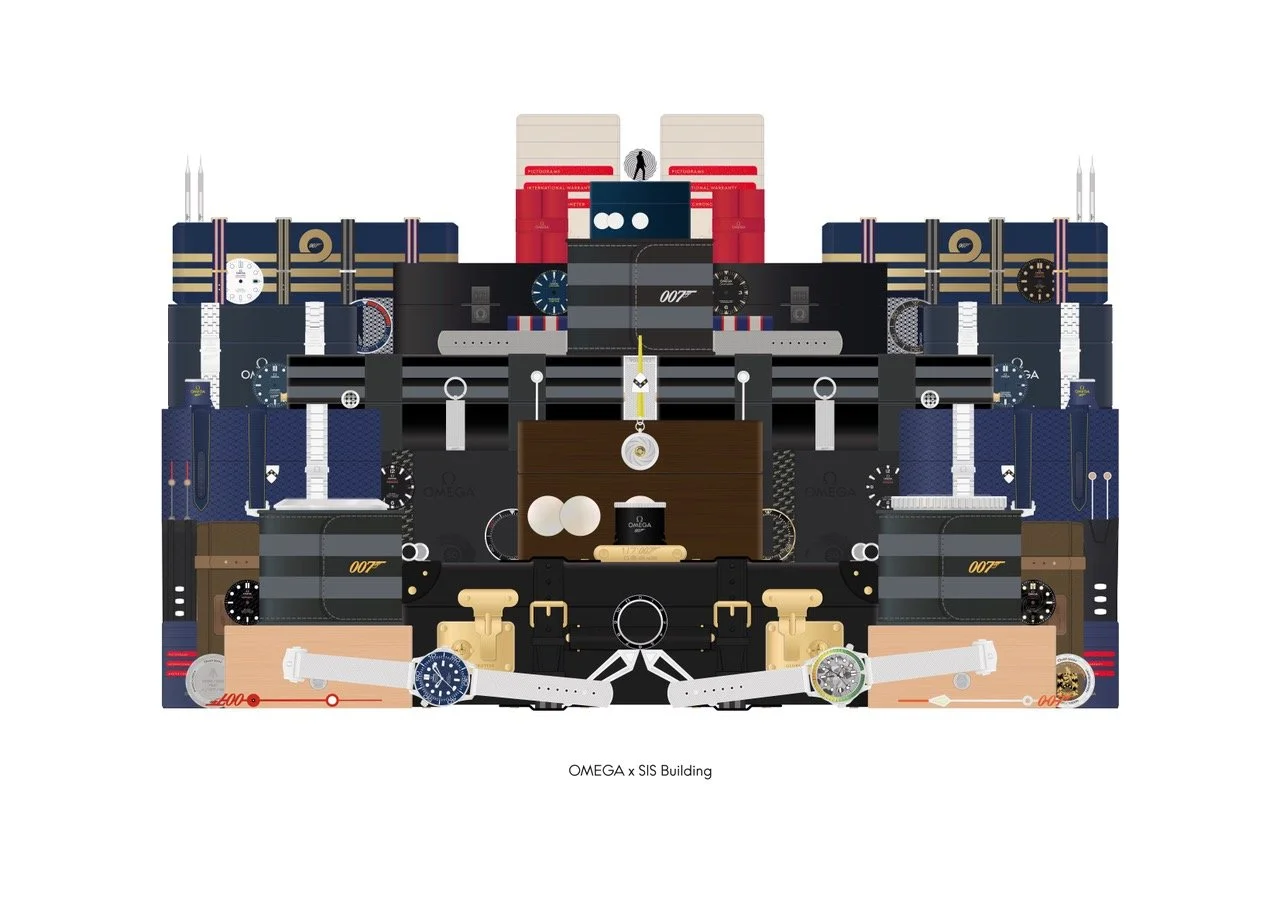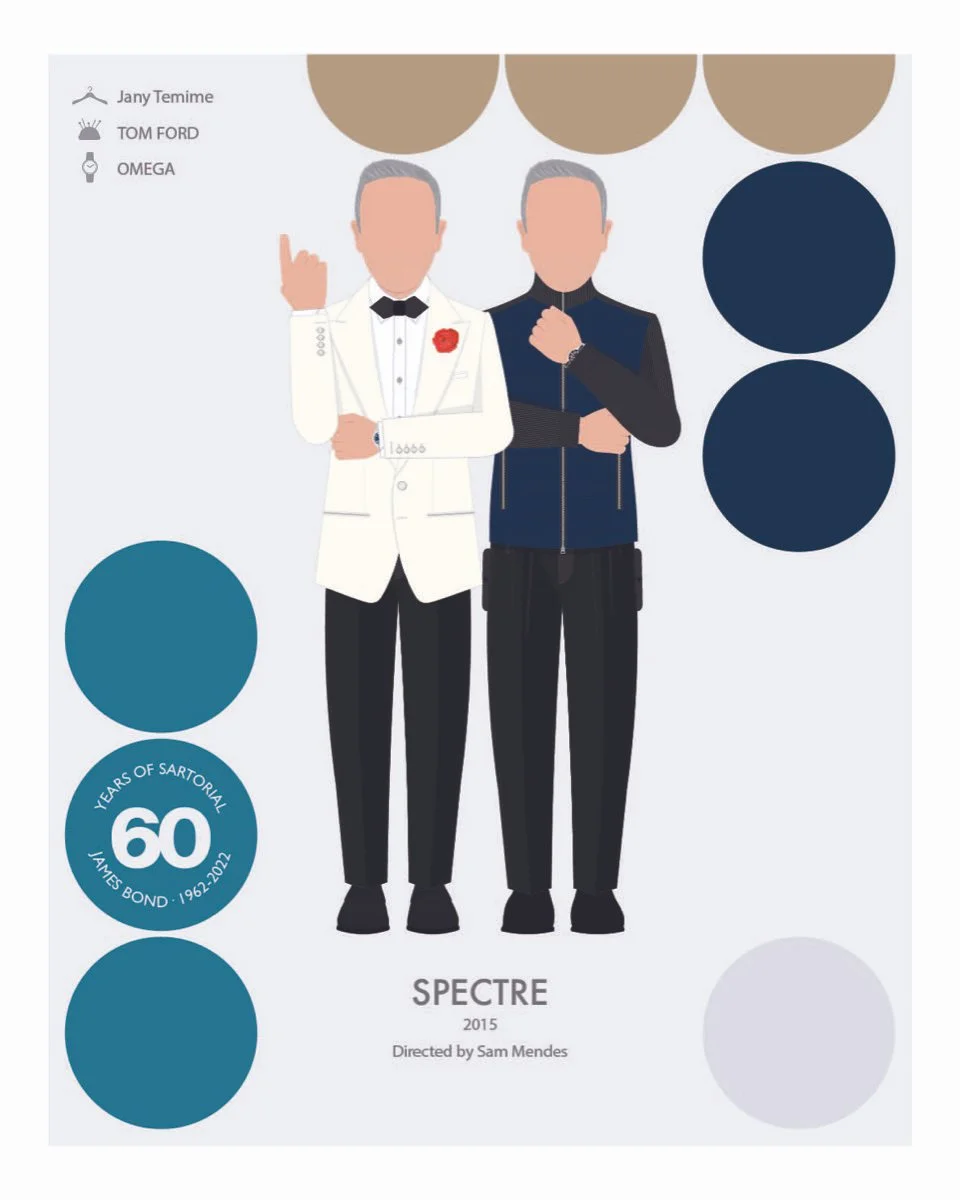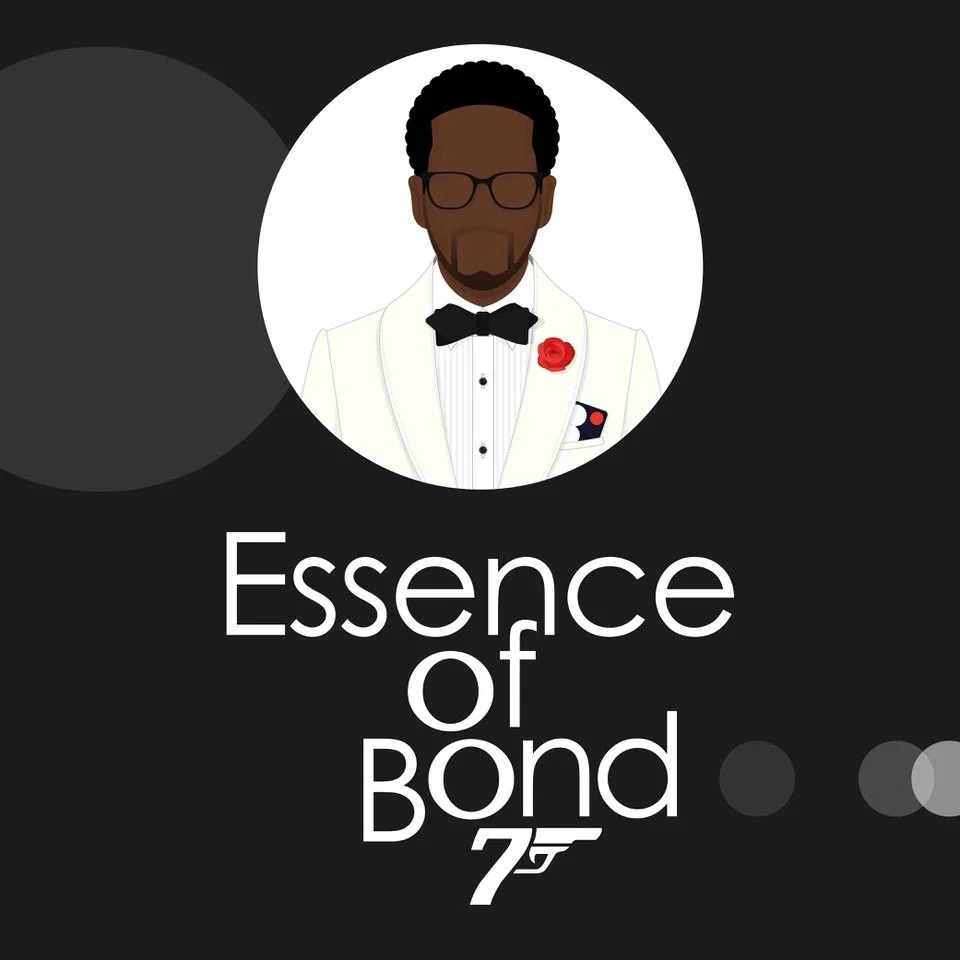What are the tools I need to be a graphic designer?
I wanted to post something different today, and it's all about Graphic Design. I feel it’s a skill that is integral to being an influencer or a digital marketer. Like knowing how to edit video, take photos and of course design the odd blog/website.
I reached out to a friend called Matthew, who is a hobbyist graphic designer, and wanted to get some tips on what apps to use, which software and generally, what are the tools one needs to learn how to be a competent graphic designer. You can find him on Instagram should you wish to speak with him direct, and all the graphics in this post are his.
What are the best ways of teaching yourself graphic design?
Everybody is different and will absorb knowledge and information differently. For me, I think the best way is to just have fun. Whichever application, website or software you choose to use; just play around with it. You will make mistakes, get frustrated and feel like you’re not progressing but all of that is part of learning. Nobody is the finished article, and everybody is constantly learning so don’t ever be hard on yourself.
If you have something specific you are looking to achieve, the likelihood is somebody else has attempted the same in the past meaning there will be articles or videos online that will give you some pointers where necessary.
Did you watch YouTube tutorials? If so, can you recommend any?
Absolutely and shamelessly. I consider myself to be incredibly novice and hobbyist when it comes to graphic design and illustration so in pretty much every piece of ‘art’ I put together I will get stumped at some stage. When I get stuck, I head straight over to the trusty YouTube to seek out pointers and tutorials.
In the past I have found myself watching videos from Flux Academy, Dansky and PiXimperfect for Photoshop bits. Dansky and PiXimperfect are really good for Adobe Illustrator and Photoshop respectively, whilst Flux Academy has material that covers pretty much any application.
What kind of software or APPS do you use? Are there any good free ones out there?
I am a massive Apple geek so for video editing I use Final Cut, Motion and Compressor, sometimes with a little bit of After Effects thrown in the mix. For graphics I subscribe to Adobe Creative Cloud. This is an expensive option and I will be looking for alternatives when my student status runs out as I cannot justify the monthly spend for a hobby.
I have heard good things about the Affinity suite of applications. They offer pretty much the same feature set as Illustrator and Photoshop for a one-time purchase = lifetime access model, but again not free.
My style of design is probably born out of the fact that when I first started creating images, I was using Pages on my Mac, creating the illustrations using the geometric shapes and pen tool to creating the vectors with unite, intersect etc and exporting the designs as PDF or image files. The same is possible in Word or PowerPoint on a PC.
Canva and Adobe Express are good free options for creating posters or social media posts, but do not offer the same creative flexibility possible in the paid apps, unfortunately.
What sort of things do you consider when making a YouTube Thumbnail, or a Logo?
I see a YouTube thumbnail as a ‘movie poster’ for that episode or video. It is the creator’s first opportunity to steal attention and provoke interest in their content. Movie posters though have their drawbacks, how often these days do you see a series of floating heads time and time again. That is probably Marvel’s influence on modern-day cinema.
I think the thumbnail should be indicative of what the viewer is going to see, but without giving too much away. Discussion videos could include a statement or question that is going to be answered in the video to pique the viewer’s interest.
Logos should be a reflection of the person or brand that they represent. Logos that just copy the typeface or logo from another brand could be seen as being an imitator.
The best logos have character and are unique. In recent years it’s been pleasing to see a lot of brands returning to more stylistic branding having previously all moved toward a “less is more”, bland sans-serif typeface logo. Burberry is a prime example.
Are there any does and don't when you make Thumbnails or Logos?
Do be original.
Where possible, use original images or stills from the content being presented. Ensure the visual you are promising or suggesting in the thumbnail is an accurate representation of the content in the video.
YouTube thumbnails shouldn’t be misleading. My friend and I have previously sent each other the most ridiculous thumbnails we can find. One that springs to mind is 10 worst refereeing mistakes in football where the thumbnail was Leo Messi pointing a gun at a referee! That is never going to be present in the content, so why advertise it as such?
Create a logo that reflects individuality and is reflective of the person or brand it represents.
You're a hobbyist graphic designer, but can people make money out of this without going on platforms like Fiverr?
I think you can. I have had a couple of offers of payment for my work though posting images of previous work on Instagram.
I think if your work is good enough, people will be willing to pay you for it. I know of instances where other creators have posted images on their social media channels and then obtained commissions off the back of it.
How has A.I helped or hindered Graphic Designers?
I am probably not the best person to answer this as I would never consider myself to me a ‘Graphic Designer’ but I would suggest it is a bit of both. A.I probably helps in certain instances, certainly with speed or when you are struggling for inspiration.
I do see a lot of A.I generated images popping up on Instagram. These images look alright from a distance, but when you start to look at the detail, they fall down very quickly. I struggle myself with detailed features, so who am I to critique the quality of computer-generated images. Each to their own, but I personally do not care much for them.
Do you use A.I at all for your graphics?
The only A.I features I tend to use are when in Photoshop. If I need to fill in a gap or expand my canvas I will use Generative Fill or Generative Expand.
Also are there any free A.I software you can recommend?
I have not used any but I think DALLE-3 is out soon. Sorry
When do you think you can start charging for your work?
I think as soon as you feel that your time and efforts are worthy of compensation. I personally have never charged anybody any money for any of the work I have produced for them. Instead, I have always worked off a reciprocity model of trust that the compensation for my time, efforts and financial loss will be in the form of thanks and acknowledgment.
In hindsight that trust has sometimes been misplaced. Not charging for work does, unfortunately, leave you open to exploitation.
My advice would be; be wary that if you are carrying out unpaid work, and handing across assets, that they are not edited, reused and published for financial gain without your knowledge or permission. Unfortunately, it does happen.
Photo by Glenn Carstens-Peters on Unsplash
Founder of this eponymous blog, focusing on men's fashion & lifestyle.